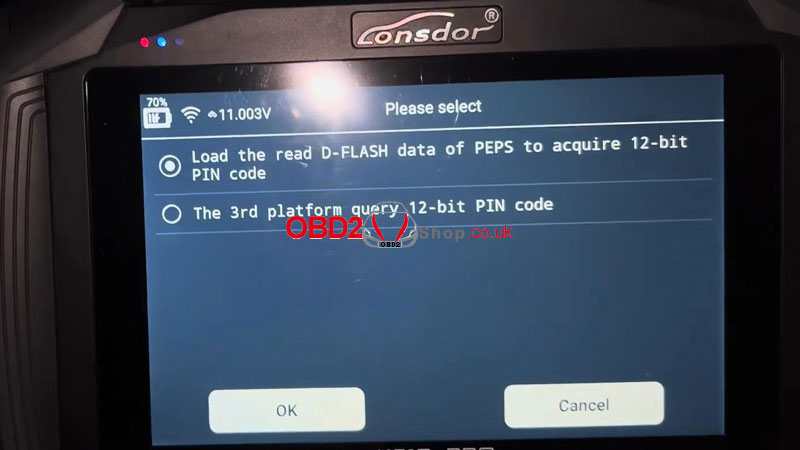Lonsdor K518 PRO can program 2024 Toyota Land Cruiser all smart keys lost by OBD successfully. Need to update Toyota AKL Online Calculation and use Lonsdor FP-30 Cable. No need for any pincode.
Step1. Backup Immo Data
Connect the FP-30 Cable to the smart box and K518 Pro.
Immo & Remote >> TOYOTA >> Select from type >> All smart key lost >> Type 3(2022-) >> 8A >> Backup immo data
Please refer to [Attention] before the operation, use the Toyota-FP30 cable to connect the PEPS case!
Please make sure the device is well connected to the network before the operation!
During the use of this function, please do not operate abnormally, or maliciously steal relevant data, otherwise the K518 will be locked and cannot be unlocked.
Please turn the ignition on, if fails, please turn on 2 flashing lights or cycle the emergency flasher 2 times from “ON” to “OFF”.
Confirm VIN, and press “OK”.
Save data file.
Immo data backed up successfully.
The file can be used to add key/ delete key/ generate emergency key(AKL);
After the backup is completed, please roll back the installation of the PEPS case, and connect well all connectors and plugs.


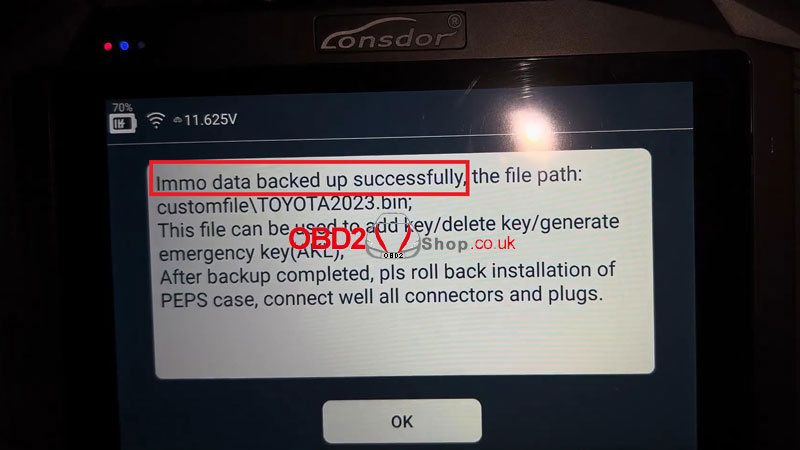
Step2. Generate Emergency Key
Press “Generate emergency key”.
This function can load backup data to generate an emergency key in an AKL situation, and then you use this key to turn on the dashboard to add keys.
This function requires an Internet connection.
Connect the K518 PRO antenna and place the antenna’s top into the card slot.
Selected TOYOTA immo file.
Calculating, please wait…
Upgrading APP… please don’t move the key.
Emergency key generation is successful, please step on the car brake once, and use the emergency key to turn the ignition on, then enter the “Add smart key” function menu to add new keys.


Step3. Add Smart Key
Add smart key >> OK
Please keep the vehicle fully charged, in case of faults caused by low battery power!
Please switch the ignition on.
Load the read D-FLASH data of PEPS to acquire a 12-bit PIN code.
Please select D-FLASH data of PEPS, specific operations as follows:
1. Execute “Backup immo data” to read D-FLASH data, then save the data(BIN file) to the CUSTOM FILE directory in this device host;
2. Select the above BIN file saved in the CUSTOM FILE directory, the file size supports 32K;
3. Click OK, and select the file in the next interface.
Selected TOYOTA immo file.
Please wait…
Check the current key count.
Count of the registered keys: 2
Count of registrable keys: 5
Hold the registered keys back closer to the Start button, when the buzzer beep once, take the key away from the button.
Operation completed!
Count of registered keys: 3
Count of registrable keys: 4
Test the new key, it can normally work.
Done.