Car model and year: Porsche Cayenne 958
Possible Device:
1. Launch x431 running Porsche 23.60
1). Launch x431 PROS Mini: has the coding feature
2). Launch x431 Diagun IV: confirmed to work
Purpose: turning off the seat belt chime
So here is the guide to turn off your seat belt chime.
Select “Instrument Cluster”
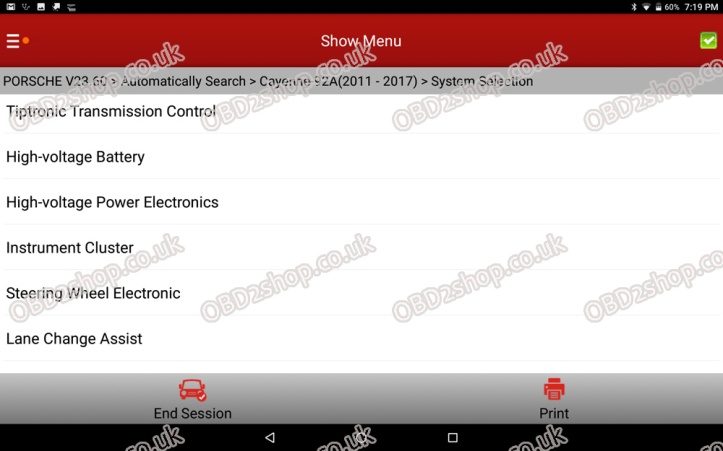
Select “Code/brush Hiding”

Select “Brush Hidden/Modified”. You can also select “Rule Coding”, it’s the same thing but it lacks the SEARCH feature of “Brush Hidden/Modified”.
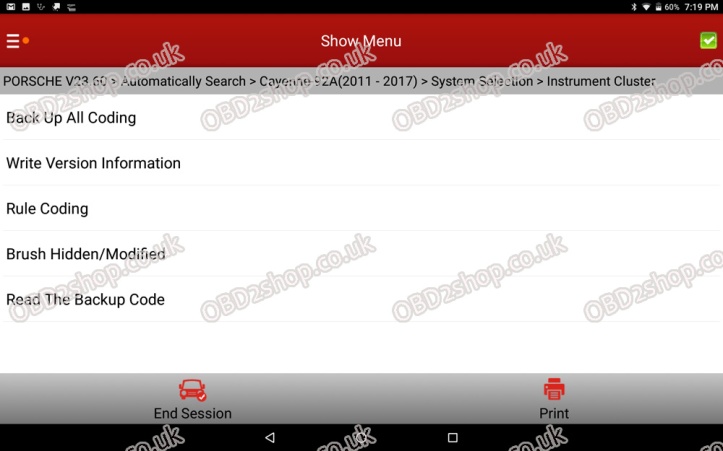
Select “Search For Coding Items”, type in “belt” and select “OK”.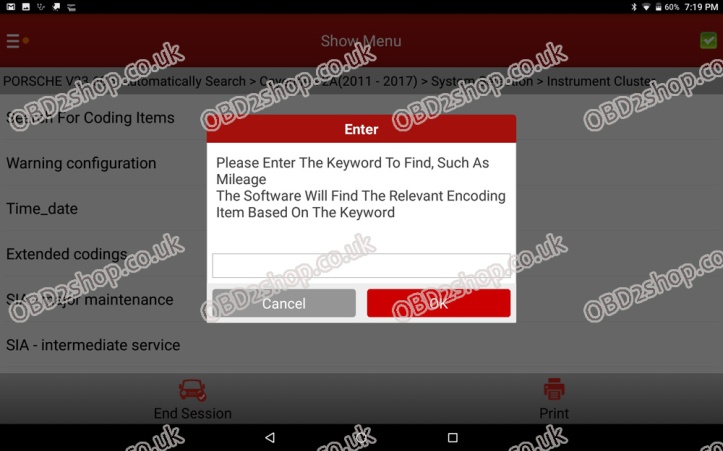
Select the last menu item “Acoustic Belt Warning (Not USA, not Canada), change to “Not Active”, then select “Write Code”. This option will disable the seat belt chime.
To completely disable the seat belt warning, you need to also change to “Not Active” for “Driver seatbelt warning” and “Passenger seatbelt warning” Note that if you disable all 3 of these, the seatbelt light icon will never light up and the display will never show warning. I didn’t like this so I have these 2 set to active. It will chime 3 times and the warning message will pop up, but the seatbelt chime doesn’t sound when you drive off.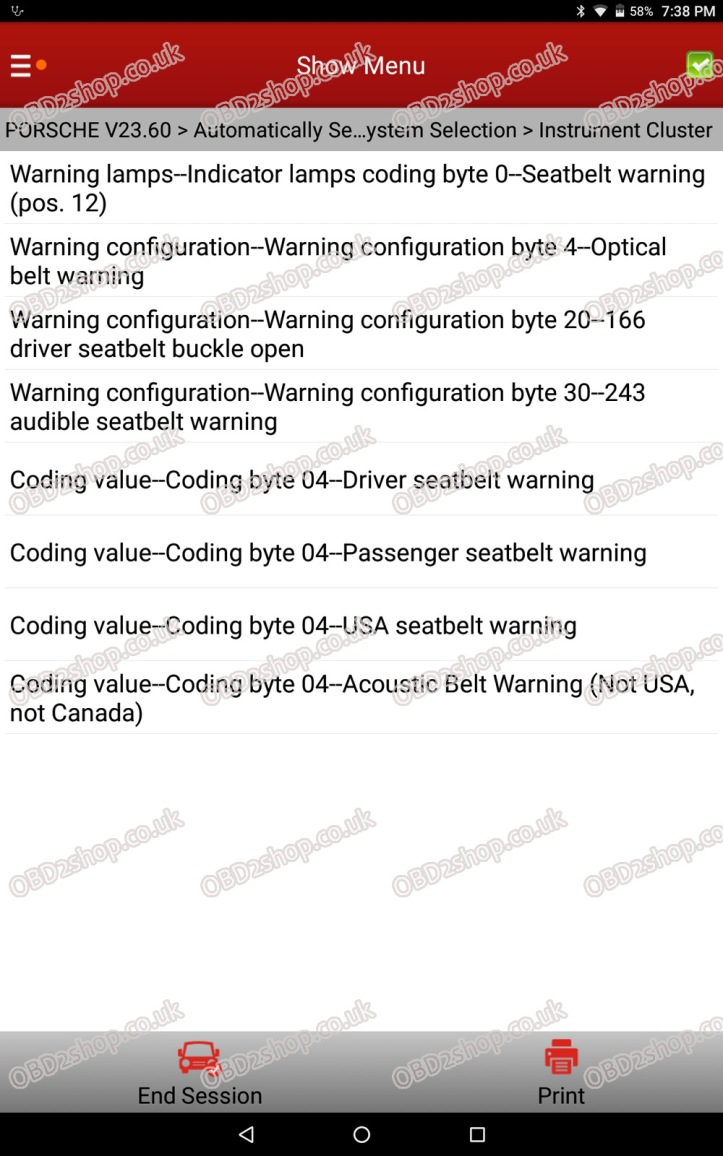

PLEASE REMEMBER TO ALWAYS WEAR YOUR SEATBELT!
This setting won’t take effect right after you apply them. You need to turn off the car, get out, lock the car and wait 30 seconds.
http://blog.obd2shop.co.uk/how-to-turn-off-cayenne-958-seat-belt-chime-by-launch-x431/
